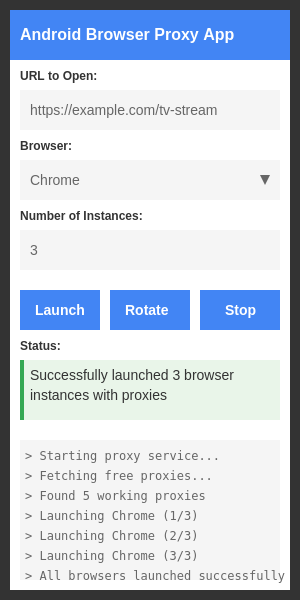Intuitive User Interface
The Android Browser Proxy App features a clean, user-friendly interface that makes it easy to configure proxies, launch browsers, and monitor status.
- Simple URL input for TV streams
- Browser selection dropdown
- Instance count control
- One-click proxy rotation
- Real-time status updates